Zenity and the script to send SMS (update)
Submitted by Pawel on 16 March, 2011
This is in addition to the script provided by Diamondcard used to quickly send SMS messages through this service.
Diamondcard - https://www.diamondcard.us/ - supports payment for calls computer-to-phone using the SIP protocol in instant messaging such as Ekiga or Twinkle QuteCom. It also allows, among other things, phone-to-phone calls in call back service and send SMS in various ways - including through its website and via Perl script available on its wiki page - http://wiki.diamondcard.us/podwiki?page=SendSms
Direct link to the script - http://sms.diamondcard.us/doc/sendsms.pl The script requires that you have Perl and SOAP module - in the Ubuntu repository as a package libsoap-lite-perl and its dependencies. The script should be saved to a file in your home directory in the directory bin/ and, of course, you have to give it the right to execute.
Here is a simple bash script using zenity:
#!/bin/bash do=$(zenity --title "SMS" --text "SMS To:" --entry); if [ "$?" == "1" ]; then exit 0 ; else text=$(zenity --text-info --editable --title "Message" --width 300 --height 160); sendsms.pl --verbose --accountid=XXXX --pin=YYYY --from=ZZZZ --to="$do" --msg="$text" > .not ; not=$(cat .not) ; zenity --info --text "$not" ; fiHere is a recommended script supporting list of contact:
#!/bin/bash kon=$( cat kontakty ); zenity --list --text "List of SMS contacts" --width=290 --height=350 --checklist --column "Send" --column "Number" --column "Name" --separator="," \ FALSE $kon > .numery ; if [ "$?" == "1" ]; then exit 0 ; fi do=$( cat .numery ); zenity --text-info --editable --title "Message to $do" --width 500 --height 160 > .tresc ; zenity --question --title "Sending SMS to $do" --text "Send SMS?" if [ "$?" == "1" ]; then exit 0 ; else text=$( cat .tresc ) ; sendsms.pl --verbose --accountid=XXXX --pin=YYYY --from=ZZZZ --to="$do" --msg="$text" > .not ; not=$(cat .not) ; zenity --info --text "$not" ; fi
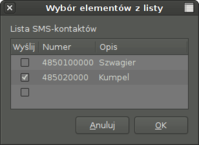
I have an additional script that adds contacts to the list. We provide a telephone number and a description with the space between:
#!/bin/bash nowy=$(zenity --title "SMS contacts" --text "Add new number" --entry); if [ "$?" == "1" ]; then exit 0 ; else echo ""$nowy" \\" >> kontakty ; fiAdding the contacts.
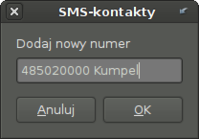
Notes
Recommend activator on the desktop or the panel.
In place of XXXX enter your ID, in place of YYYY pin that you receive after registering in diamondcard.us.
In place of the ZZZZ enter your phone number (unless expect an answer).
You can send messages to multiple recipients at the same time (in the first script, the numbers must be separated by a comma).
Note: service support phone numbers without the "00" or "+" at the beginning - that is, they should be starting with the number of the country (eg for Polish "48 ...").
This shell script with a text interface These requirements are the same as for the previous script - except zenity, of course.
#!/bin/bash echo "CHOOSE NUMBER" echo "========================" echo "1. 123456789 Kumpel \\ 2. 789456123 Kolega \\ 3. 963852741 Ktoś \\ " read N case $N in "1") echo "123456789" > .numer ;; "2") echo "789456123" > .numer ;; "3") echo "963852741" > .numer ;; "q") exit ;; esac num=$(cat .numer) ; echo "Number $num is chosen. Write text" ; read tekst echo " This is the message:" echo "==================" echo "$tekst" echo "==================" echo "Send? y/n"; read odp if [ "$odp" == "n" ]; then echo "BYE" ; exit 0; elif [ "$odp" == "y" ]; then exec /home/pawel/bin/sendsms.pl --verbose --accountid=XXXX --pin=YYYY --from=ZZZZ --to="$num" --msg="$tekst" ; echo "$@" else echo "Wrong answer: y/n" fi
And this is a simple script that you can use when sending a message to someone who is not on the list and we have no intentions to put him on the list.
#!/bin/bash echo "CHOOSE NUMBER" read num echo "Number $num is chosen. Write text." ; read tekst echo " This is the message:" echo "==================" echo "$tekst" echo "==================" echo "Send? y/n"; read odp if [ "$odp" == "n" ]; then echo "BYE" ; exit 0; elif [ "$odp" == "y" ]; then exec /home/pawel/bin//sendsms.pl --verbose --accountid=XXXX --pin=YYYY --from=ZZZZ --to="$num" --msg="$tekst" ; echo "$@" else echo "Wrong answer: y/n" fi